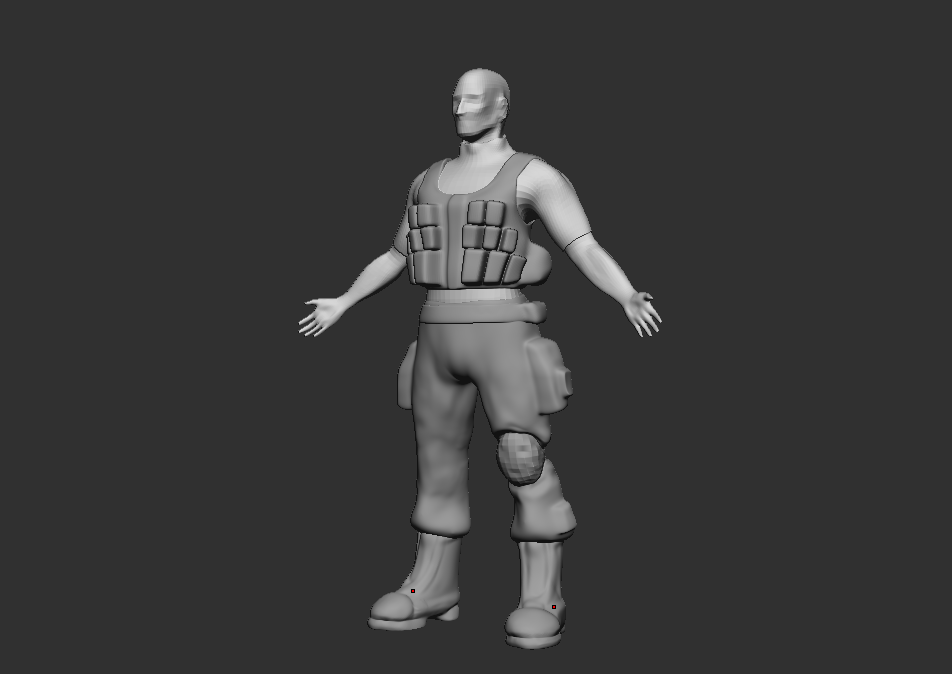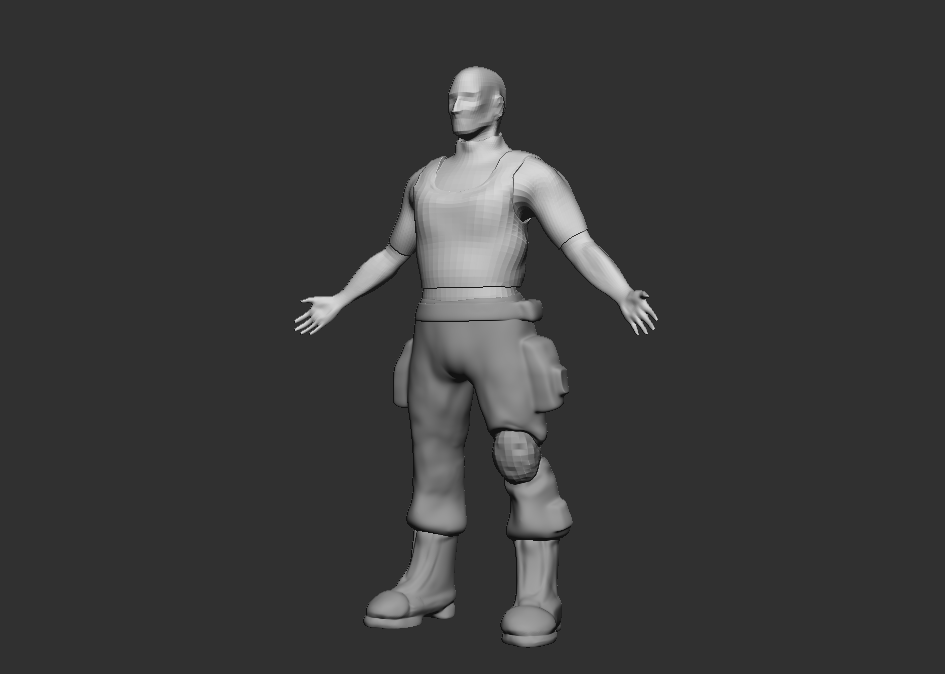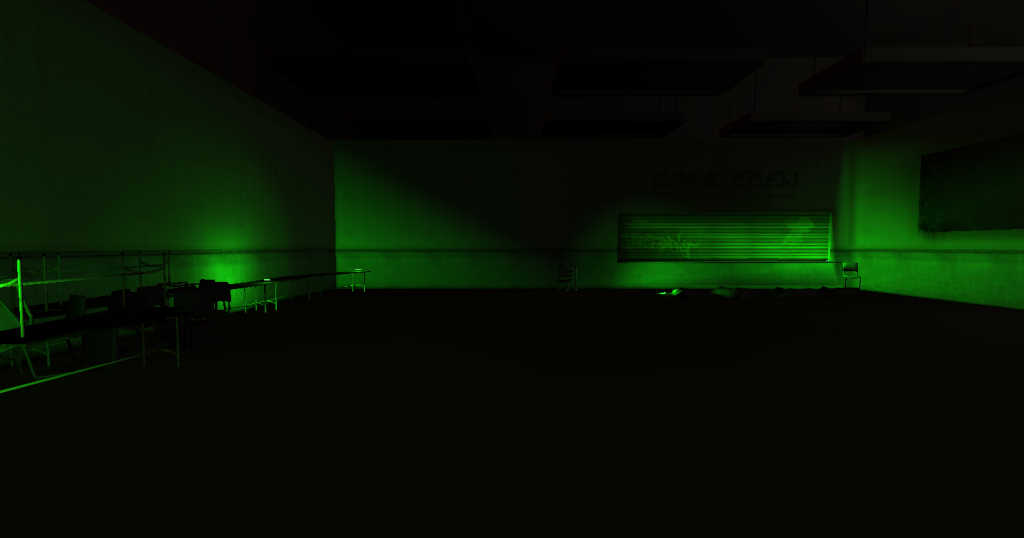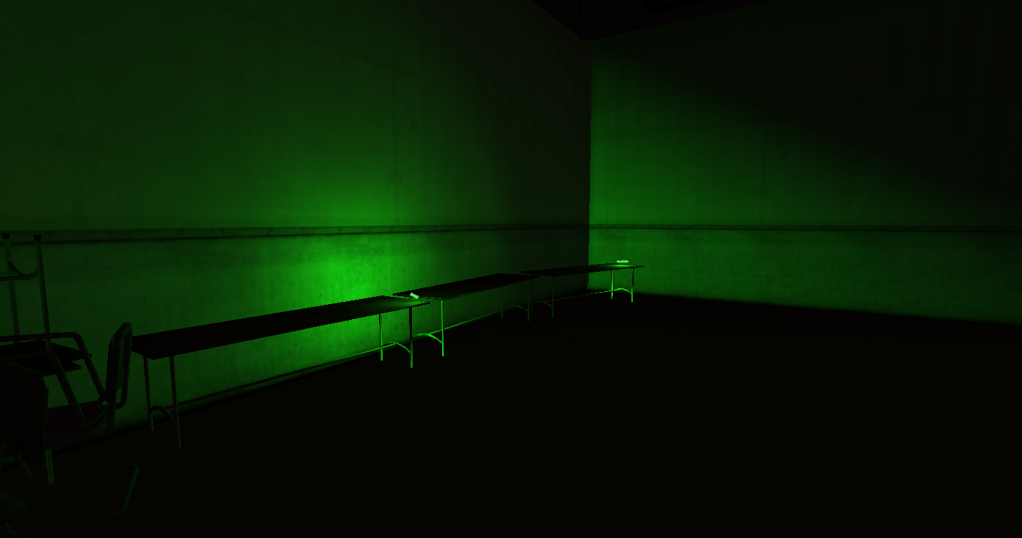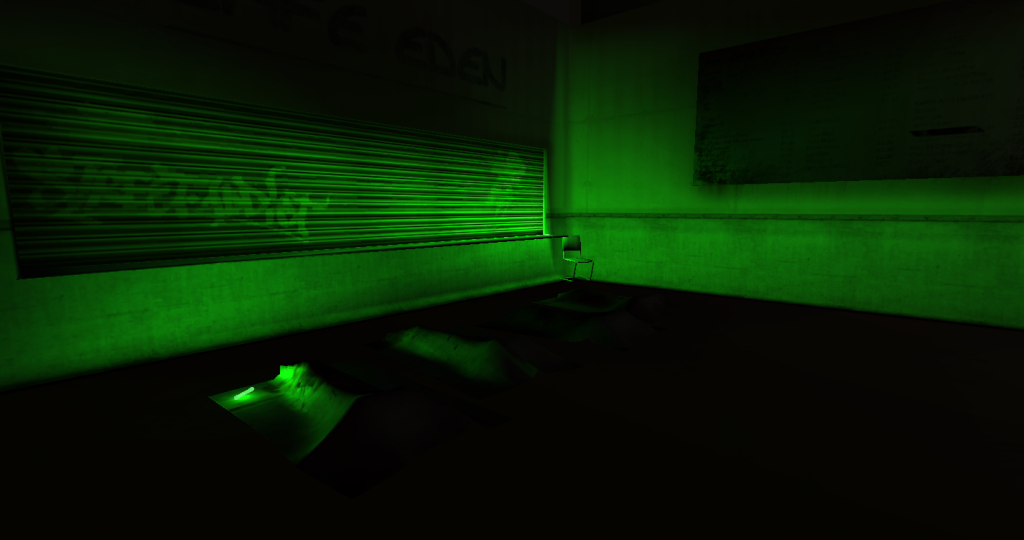Something funky happened with the blog so I had to split it up into 2 parts.
SO! Next is the current state of my Hi Res Multi version soldier.
I should really explain this before I go on anymore.
The purpose behind this is, by using ZBrush's awesome SUBTOOL function, I can create new sections of the mesh, completely separate the main mesh, within seconds. By doing that, I can create multiple versions of sections of clothing and tactical gear. A good example is the pants, I have 1 set of pants with both knees padded, 1 with the left padded only and 1 with the right padded only, so right there I have a possible 3 variations of a soldier. By doing more and more I can (with in reason and time scale) have as many soldier variations as I want as long as they all adhere to the same scaling and general gear set, no crazy sets of gear, although that can be made in MAYA and then imported in easy.
So here is the break down of what I have thus far. (Should be know that this is my first full scale, Hi Res model, and its a big one... yet another baptism by fire, paying off though!)
And right there we have 5 variations on the same model, true the variations aren't mind blowing but within the realm of game characters that's enough to provide freshness. These obviously aren't finished, more gear and a couple of different helmets and then we are done as well as all the hard surface modeling on these that I have to get my head around. Within a team this could very well be my job, I could get the brief and my task could be to create ... say... 10 variations on the same theme, by using Zbrush and its awesome subtool master I can get variations, and apply them into low res characters with all the normal/bump/specualar and textural data perfect.
And well... for now that's it, I do intend to update much much more.
PEACE!
Tuesday, 29 March 2011
Too Long PART 1
It has been way to long and with way too many progressions in my work to have left the blog unblogged... my bad.. i guess.
So... Part 1... Current state of the render.. well thats now turned into a web based Demo! You heard it right, a demo that you can download from here. OVERLAND BETA DEMO. You will need to download the unity plug-in to play it, which can be found easy by googling it... you lazy buggers!
So here are some snap shots of BETA testing ground (It should be known that the current state of the demo is in a test bed arena, Final build will be in its own scene.) The testing ground is where I bring in new assests, test them, skin them. Script functions and then test said scripts. Lighting and general running of things.
So... Part 1... Current state of the render.. well thats now turned into a web based Demo! You heard it right, a demo that you can download from here. OVERLAND BETA DEMO. You will need to download the unity plug-in to play it, which can be found easy by googling it... you lazy buggers!
So here are some snap shots of BETA testing ground (It should be known that the current state of the demo is in a test bed arena, Final build will be in its own scene.) The testing ground is where I bring in new assests, test them, skin them. Script functions and then test said scripts. Lighting and general running of things.
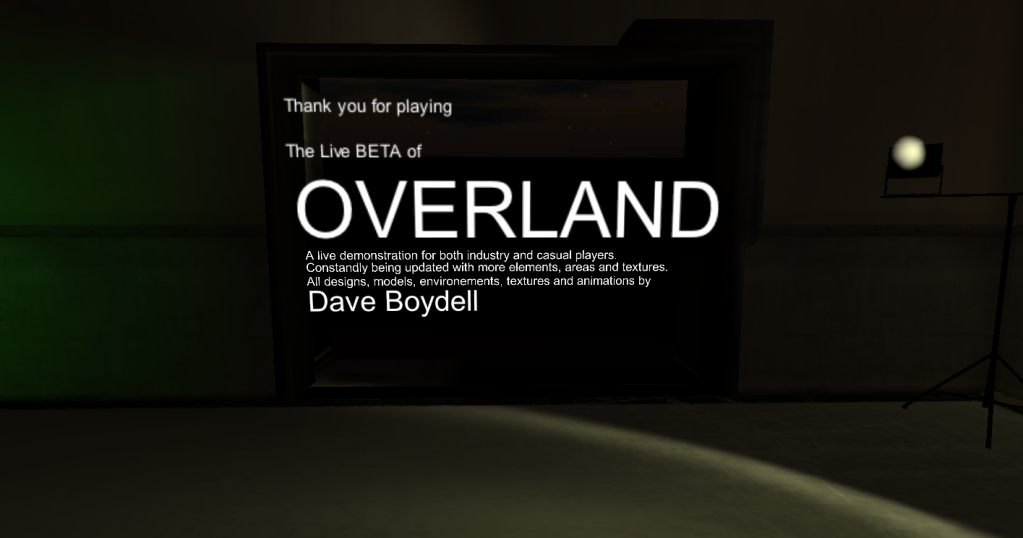 |
| A message for players (Might remove it, Cuts the mood of the area.) |
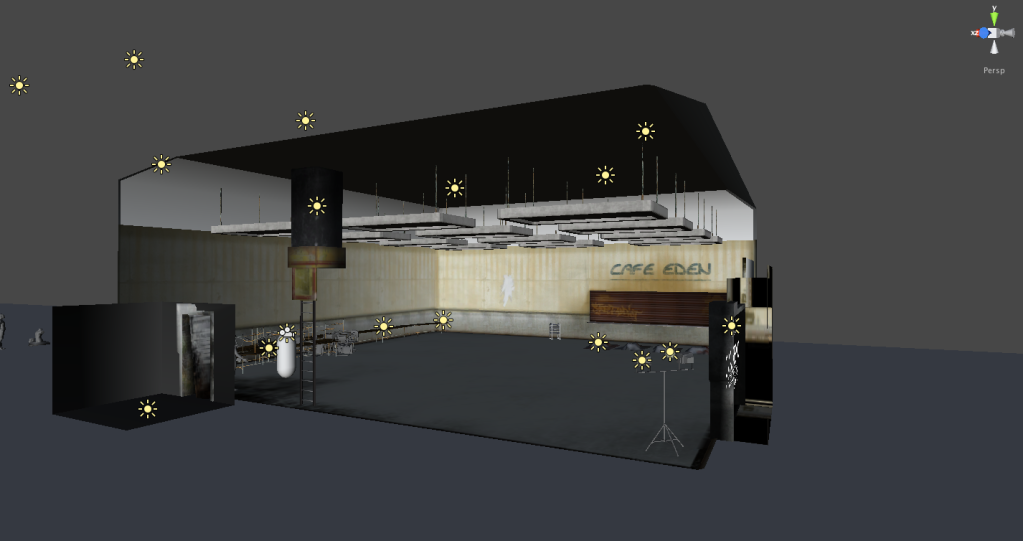 |
| The scene with lighting off. |
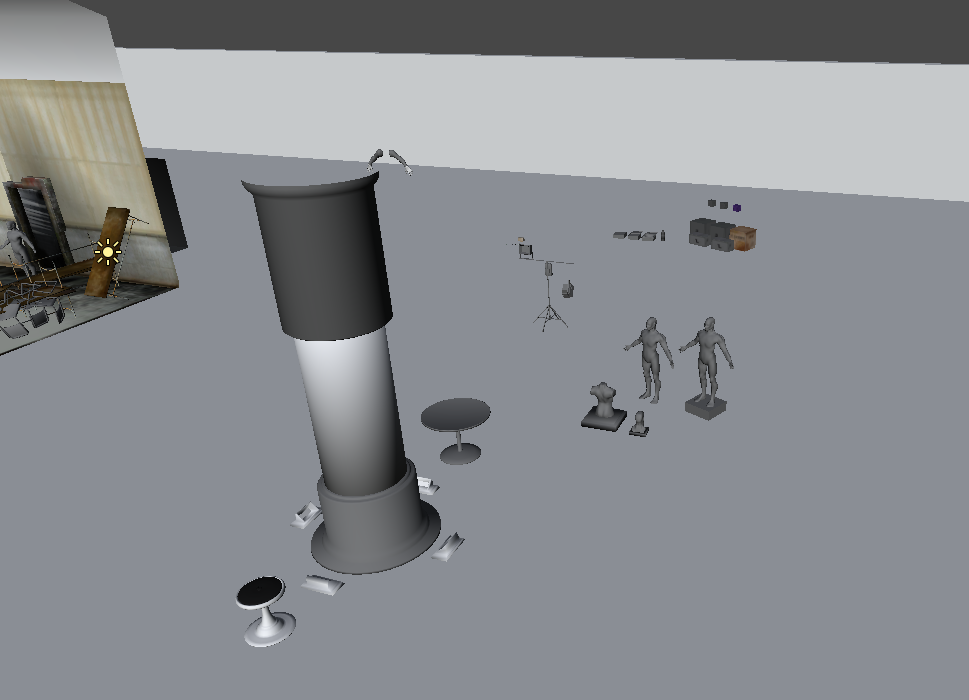 |
| I had to take a lot of props out because of scaling issues, shit just didn't look right yo! |
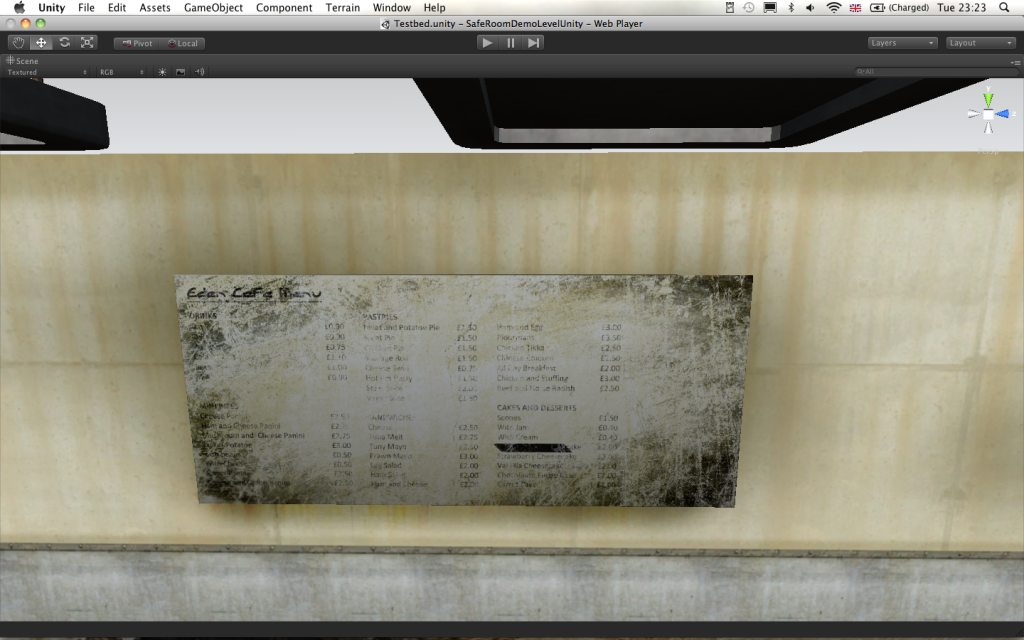 | |||||
| I love my menu board, don't know why. |
Subscribe to:
Posts (Atom)