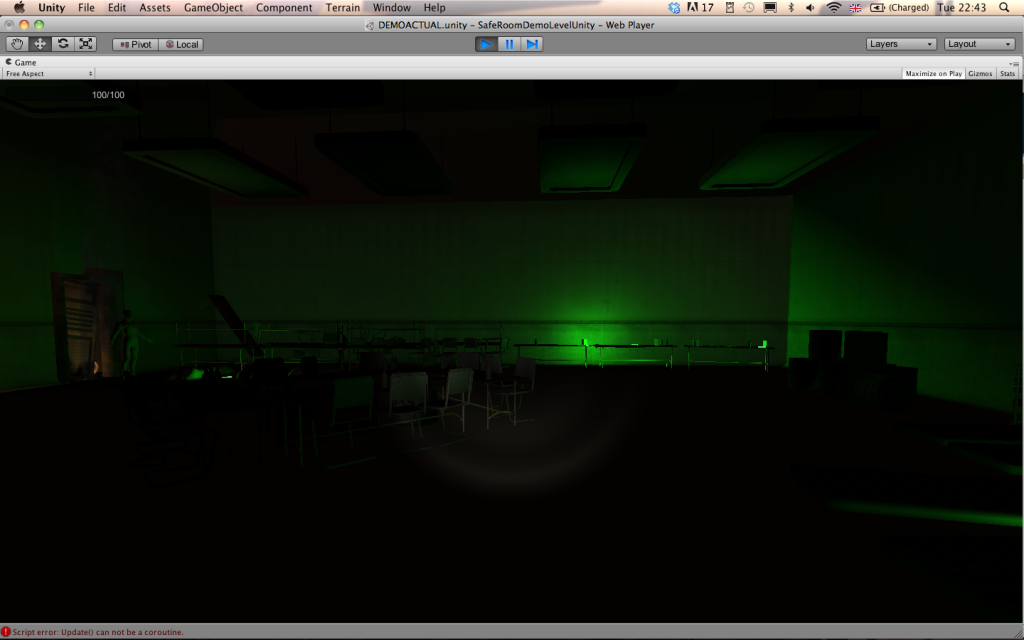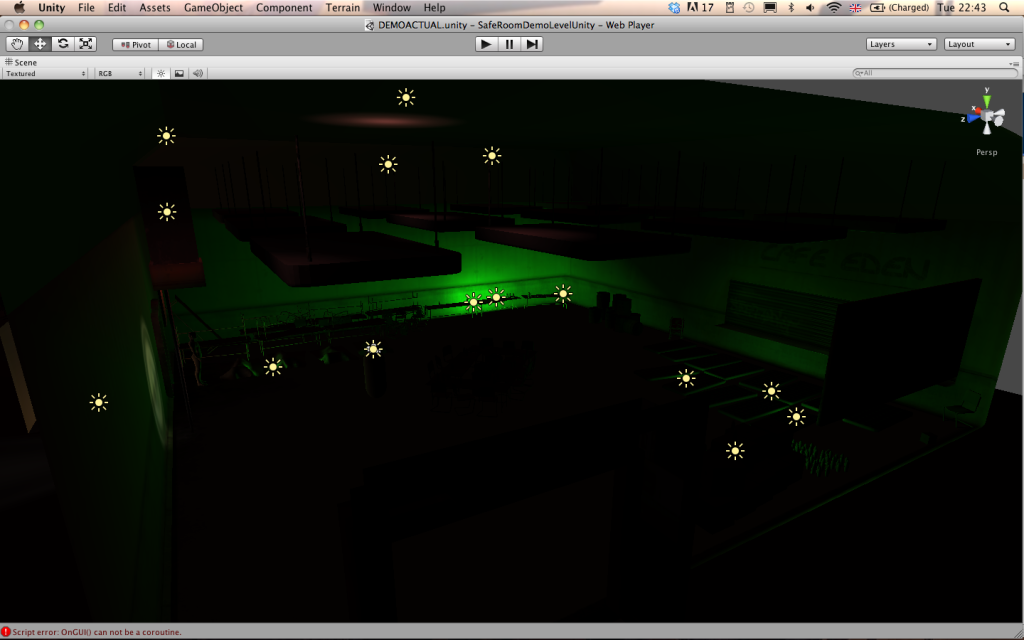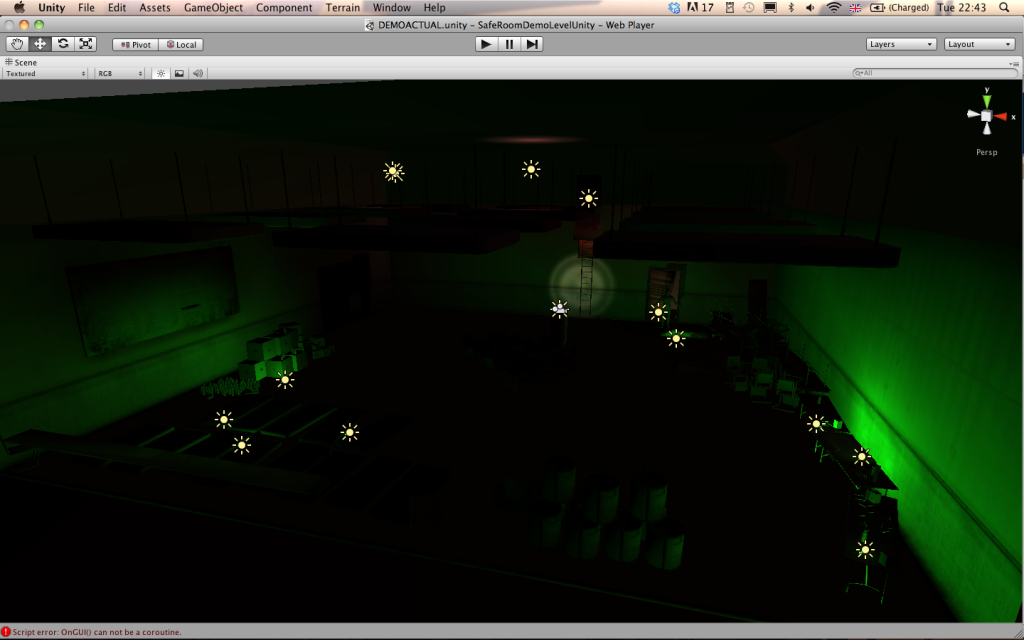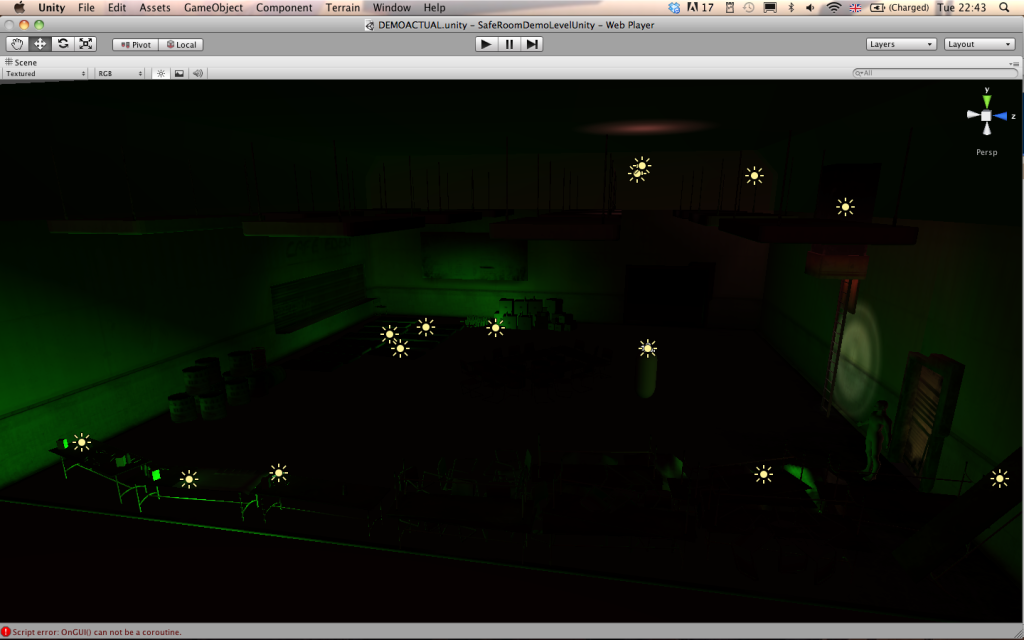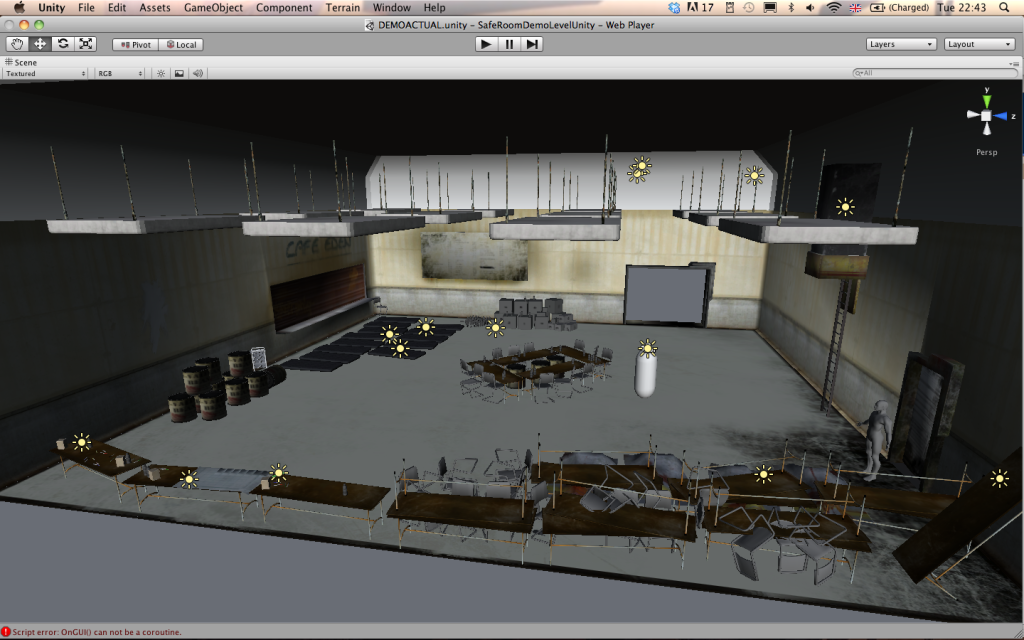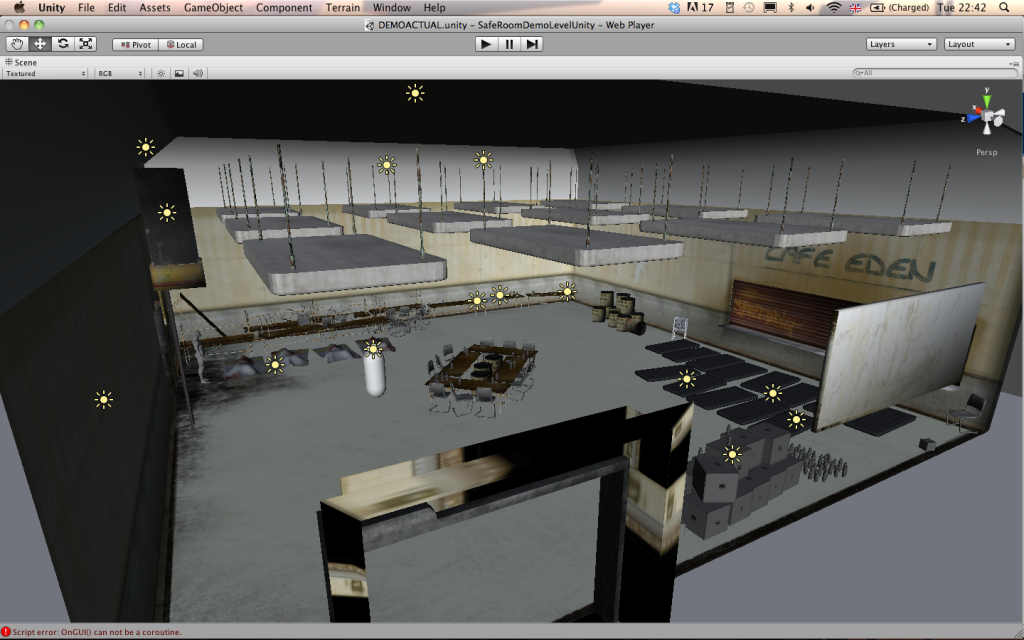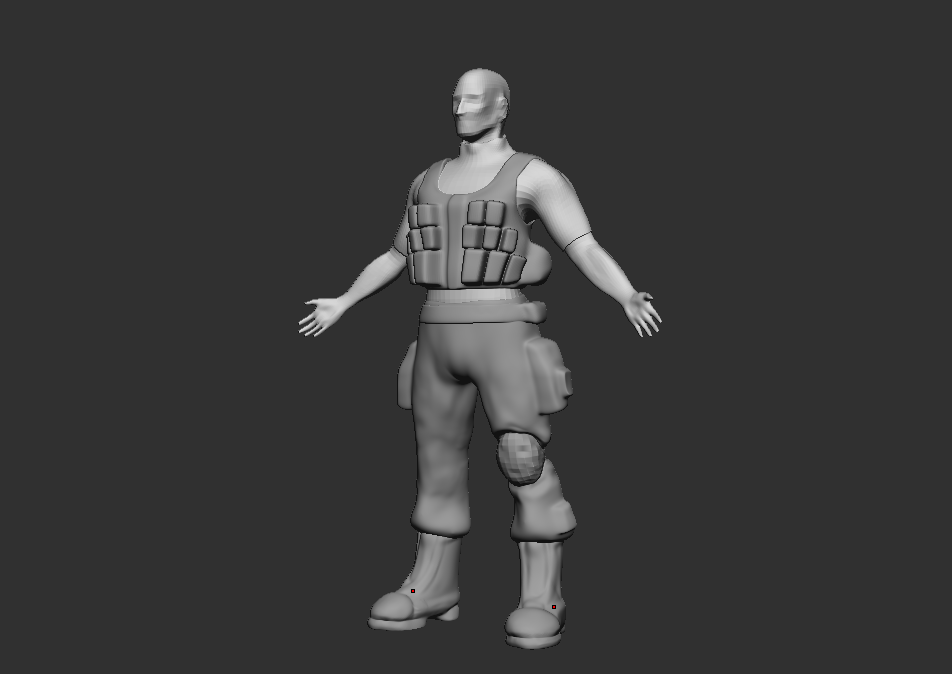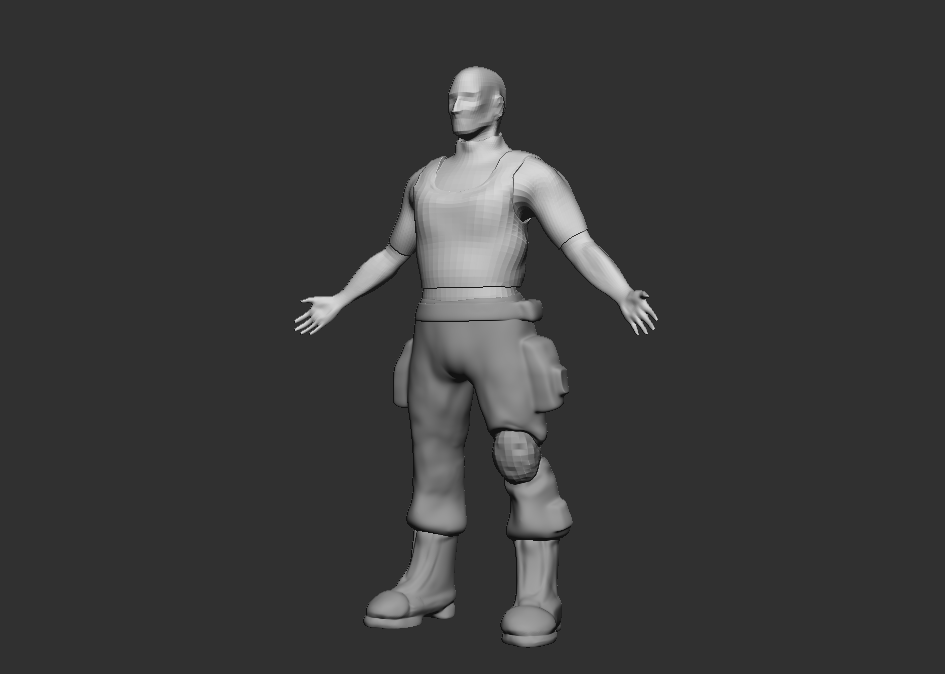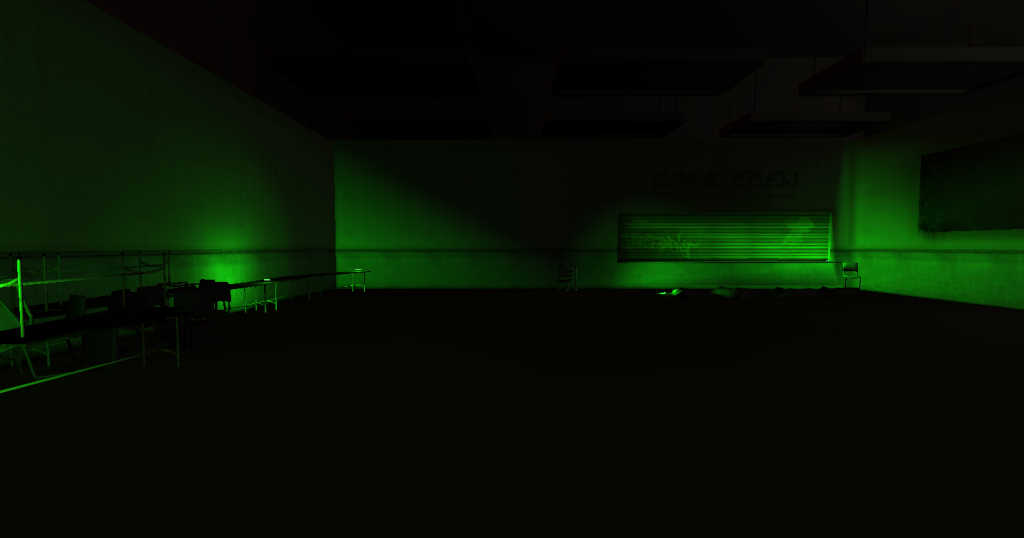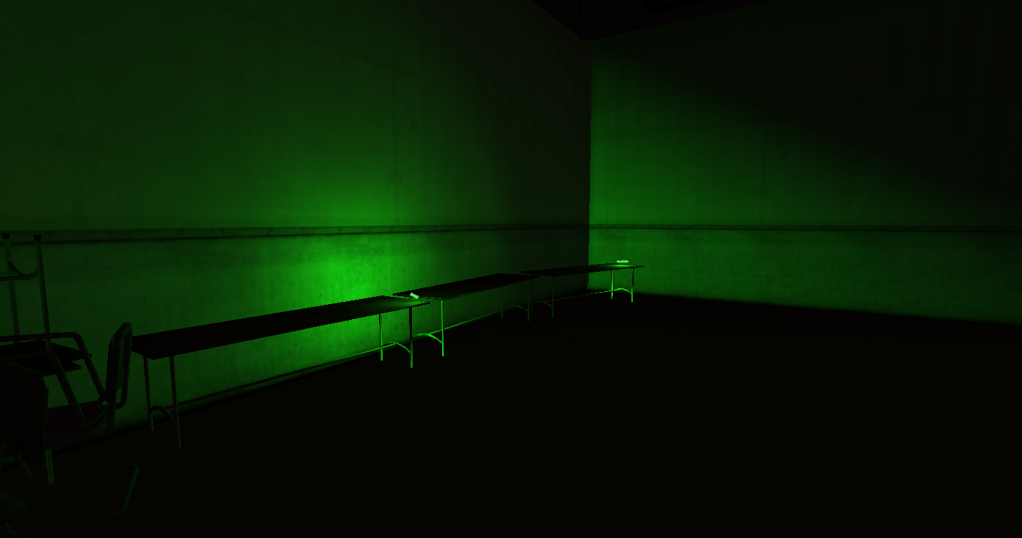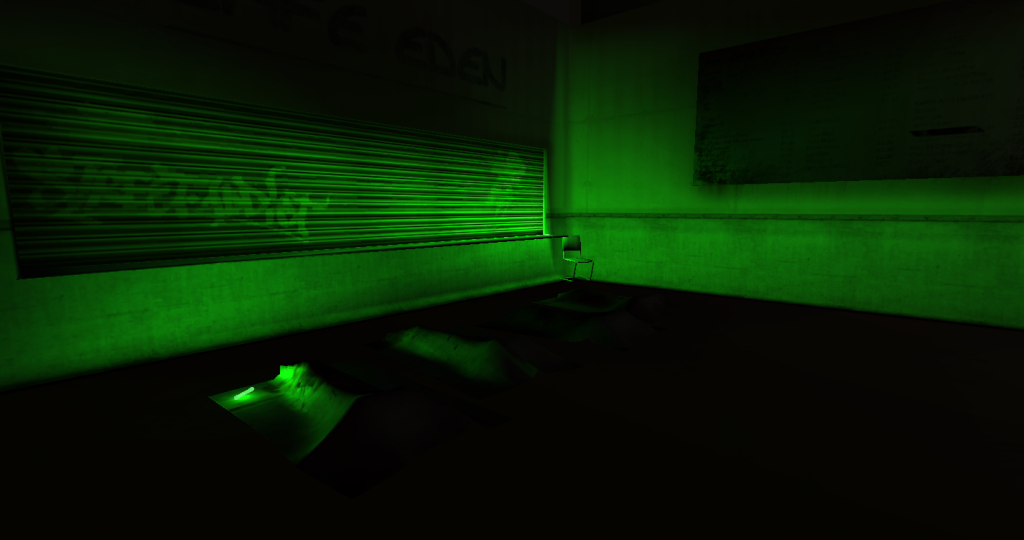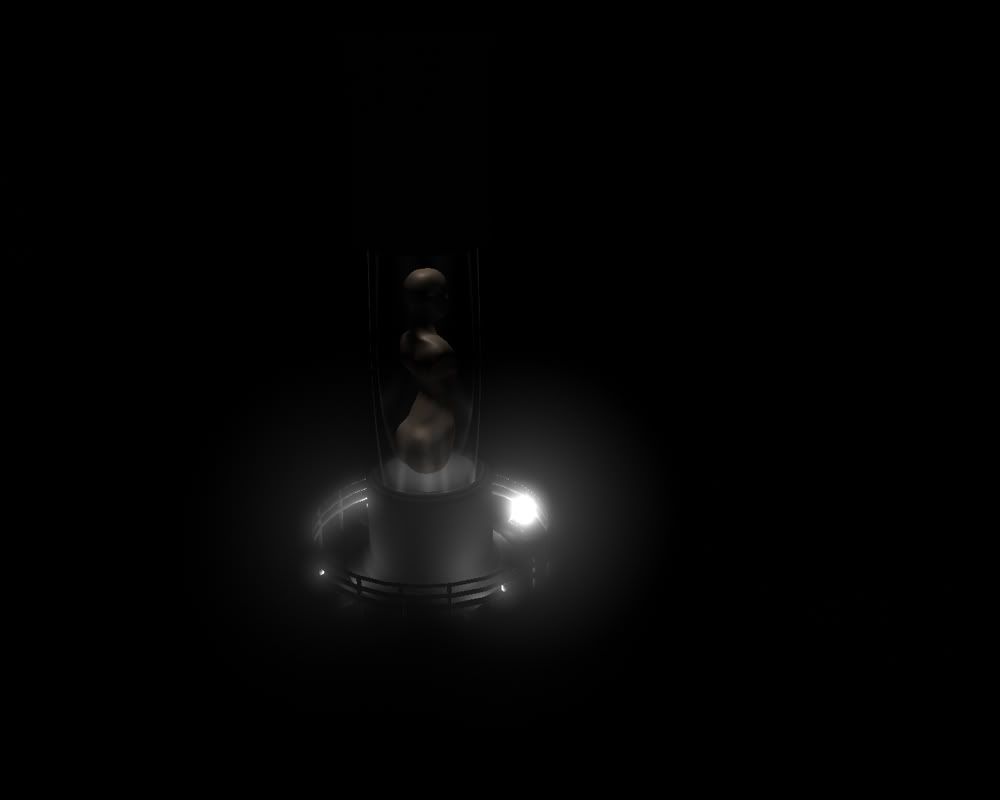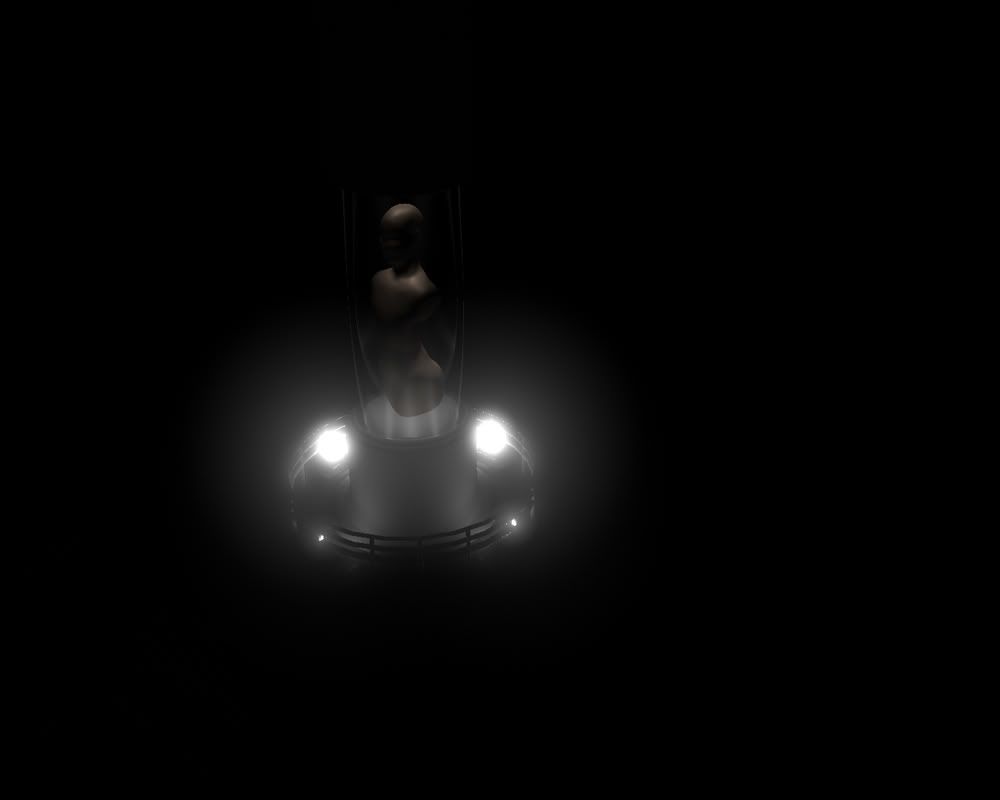These two links will lead you to the downloads of both the MAC and WINDOWS versions.
Download The Mac Version Here
Download The Windows Version Here
Sunday 29 May 2011
Sunday 8 May 2011
Update 080511
Not updated in a couple of weeks (oops) But progress has been made for sure.
My current goal (today) is to create a 'splash page' a page which is launched before the playable part, basically a menu screen. With the logo, a couple of GUI buttons and a background of some sort.
My task today is to create alternating cameras for my background, that are set up in key area to provide a more interesting menu screen instead of a static image. I have come up against a couple of problems, one being that I can't get the cameras for function right on a timer, essentially alternating and looping through different cameras automaticly, the problem I have is that it skips camera 1 (of 3 at the moment) sticks on 2 for around 20 seconds and then jumps to 3 for the remainder of the time and doesn't loop. I'll look into that in more depth later on but for the minute I have the function running and looping with a ".GetKey" function running for 1, 2, and 3 numeric keys.
Heres is the pain in the arse code with the .GetKey funtion.
So hopefully by the end of today I will have a functioning splash page Complete with Logo and 2 GUI buttons (PLAY and ABOUT OVERLAND)
Aside from that I am plugging along with texturing and adding small features to flesh the world out. though the texturing is taking up a lot of time.
My current goal (today) is to create a 'splash page' a page which is launched before the playable part, basically a menu screen. With the logo, a couple of GUI buttons and a background of some sort.
My task today is to create alternating cameras for my background, that are set up in key area to provide a more interesting menu screen instead of a static image. I have come up against a couple of problems, one being that I can't get the cameras for function right on a timer, essentially alternating and looping through different cameras automaticly, the problem I have is that it skips camera 1 (of 3 at the moment) sticks on 2 for around 20 seconds and then jumps to 3 for the remainder of the time and doesn't loop. I'll look into that in more depth later on but for the minute I have the function running and looping with a ".GetKey" function running for 1, 2, and 3 numeric keys.
Heres is the pain in the arse code with the .GetKey funtion.
- function Update () {
- if(Input.GetKey("1")){
- Debug.Log("Using Camera One");
- camSwap(1);
- }
- if(Input.GetKey("2")){
- Debug.Log("Using Camera Two");
- camSwap(2);
- }
- if(Input.GetKey("3")){
- Debug.Log("Using Camera Three");
- camSwap(3);
- }
- }
-
- function camSwap(currentCam : int){
- var cameras = GameObject.FindGameObjectsWithTag("cam");
-
- for (var cams : GameObject in cameras){
- cams.GetComponent(Camera).enabled = false;
- }
-
- var oneToUse : String = "Camera"+currentCam;
- gameObject.Find(oneToUse).GetComponent(Camera).enabled = true;
- }
So hopefully by the end of today I will have a functioning splash page Complete with Logo and 2 GUI buttons (PLAY and ABOUT OVERLAND)
Aside from that I am plugging along with texturing and adding small features to flesh the world out. though the texturing is taking up a lot of time.
Saturday 23 April 2011
Check List Break Down
My current check list looks like
Texturing:
All I can say is AGHHHHHHHHH
Texturing:
- Stairs
- Lounge
- Basement
- Abyss
- Pipe Groups
- Large Pipes
- Start Corridor
- Bulkheads
- Mini Bulkheads
- Elevator Wall
- Elevator Structures
- Storage Room
- Residential Floor 2
- Residential Floor 3
- Terrain
- Broken Lift
- Shaft Structures
- 5 box Veriants
- Bottle
- Closed Ration Box
- Open (uneaten) Ration Box
- Open (Eaten) Ration Box
- Message Wall
- Directional Messages
- Open Hinge Door On Key Up
- Automatic Door On Proximity
- Flash Light On/Off On Key Up
- Water (10x Variants)
- Spark (10x Variants)
- Basement Floor 1
- Basement Floor 2
- Canteen (start area)
- Residential Floor 1 (Small Blocked Area)
- Residential Floor 2 (Corridor)
- Residential Floor 3 (Corridor w/ 2 Open cubicles)
- Terrain
- Fire 1 (Fire Bins)
- Fire 2 (Start)
- Fire 3 (Shaft)
- Ambient (Start)
- Ambient (Stairwell)
- Ambient (Lounge)
- Ambient (Both Residential)
All I can say is AGHHHHHHHHH
Just a speedy speed update.
Ill update at the end of my working day to show you were I got to, but today I'm adding another 2/3 areas onto the beta.. an upstairs containing 2 rooms and a downstairs containing 1 medium room, don't know what to put in them yetm but, they are there, and with 4 weeks left. Im going to have to really show some hussle.
Saturday 16 April 2011
Current state of the Demo, sorry about the low quality, but when it is deployed on the net (I swear to god I will get it up there!) it will look the bees knees!
Each "area" has a theme around it. first 2 being different scales of ambient lighting then the other two will be different. One being a clean and clinical room and the other being a lift shaft.
With the lift shaft, I want to explore the use of particle emitters more to have water dripping from above. From bellow will be smoke to suggest a great lift crash or something. I will better explain this in game play when I come to it. The other room, the clinical room, I'm not sure what this room will be but I need a room which is well lit and clean, in this room I can build briefly on what EDEN looks like out side of the lower levels. I have a few thoughts on WHAT this room might contain, Medical equipment, an armoury, Artificial Intelligence. Not sure yet, I don't need to worry about the room being disjointed from the rest of the demo as it is only a demo to demonstrate my development, build and design skills.
At this point I have a bit of a hindsight, I wish I decided to build this level sooner as I could of had more complex models within the level and had the level itself more complex. This is something that I will continue to build on and improve and expand, using Unitys brilliant online deployment function I can easily update the level when it is a updatable state. I wish I had a better level to show is all.
PEACE!
Tuesday 5 April 2011
Monday 4 April 2011
Small Update
I thought I'd lay down a small update about my working conditions at home (I', not sure if condition is the right word)
As I'm not in uni everyday I can get up when I want, which is cool, BUT I have given myself a 9 hour work day, so when ever i get up, I must complete 9 hours of work before I can call it quits. Living at home certainly has its advantages but it also comes with a whole world of elements that slow my working day down. Walking the do, cleaning the house, dealing with people coming, family dropping in unexpectedly, etc. When ever these things come I stop the clock, do what needs to be done and then start the clock again. So sometimes I have a good day where I get up at 7:30 and am working by 8:30 and only get 1 delay during the day, then there are SOME days (like today) where I'm really worried I won't get any work done due to the sheer amount of delays, and I can't exactly turn round to my family and tell them to piss off can I... so sometimes I get white was days, this entails me having to take what was on the schedule today and distributing it over the next couple of days to assure that I still complete the task.
With regards to my work area, its pretty good... My Cintiq is still out of commission because of that sodding wire I need o replace so I'm working of an old Graphire4 (with a dead spot in the middle... mmmm...) I use that for either sketching, painting, sculpting in zbrush or texturing. For normal use I use an old mouse which is OK but it could be better. From that desk however I work digitally and traditionally, so things are always messy. In the next couple of weeks I'm putting up a new desk on the other side of the room which is a long desk so that I can have my drawing board and cintiq set up on the long desk, spin round and on my old desk I have my long awaited sculpting desk (I'm talkin' clay sculpture y'all!) so that things will have their rightful place and my room will be in a lesser state of flux than it is at the moment. I'm really looking forward to getting a much more professional feeling studio space, more efficient and conducive to a work orientated state of mind. I have my easel as well but that can be set up where ever... so that s the only pieces that s going be used, but its only an easel.
So that's my fairly useless update, if I can get on with y work day today I will update again later tonight. Will probably be weaponry and level props... fun fun fun.
PEACE!
As I'm not in uni everyday I can get up when I want, which is cool, BUT I have given myself a 9 hour work day, so when ever i get up, I must complete 9 hours of work before I can call it quits. Living at home certainly has its advantages but it also comes with a whole world of elements that slow my working day down. Walking the do, cleaning the house, dealing with people coming, family dropping in unexpectedly, etc. When ever these things come I stop the clock, do what needs to be done and then start the clock again. So sometimes I have a good day where I get up at 7:30 and am working by 8:30 and only get 1 delay during the day, then there are SOME days (like today) where I'm really worried I won't get any work done due to the sheer amount of delays, and I can't exactly turn round to my family and tell them to piss off can I... so sometimes I get white was days, this entails me having to take what was on the schedule today and distributing it over the next couple of days to assure that I still complete the task.
With regards to my work area, its pretty good... My Cintiq is still out of commission because of that sodding wire I need o replace so I'm working of an old Graphire4 (with a dead spot in the middle... mmmm...) I use that for either sketching, painting, sculpting in zbrush or texturing. For normal use I use an old mouse which is OK but it could be better. From that desk however I work digitally and traditionally, so things are always messy. In the next couple of weeks I'm putting up a new desk on the other side of the room which is a long desk so that I can have my drawing board and cintiq set up on the long desk, spin round and on my old desk I have my long awaited sculpting desk (I'm talkin' clay sculpture y'all!) so that things will have their rightful place and my room will be in a lesser state of flux than it is at the moment. I'm really looking forward to getting a much more professional feeling studio space, more efficient and conducive to a work orientated state of mind. I have my easel as well but that can be set up where ever... so that s the only pieces that s going be used, but its only an easel.
So that's my fairly useless update, if I can get on with y work day today I will update again later tonight. Will probably be weaponry and level props... fun fun fun.
PEACE!
Tuesday 29 March 2011
Too Long PART 2
Something funky happened with the blog so I had to split it up into 2 parts.
SO! Next is the current state of my Hi Res Multi version soldier.
I should really explain this before I go on anymore.
The purpose behind this is, by using ZBrush's awesome SUBTOOL function, I can create new sections of the mesh, completely separate the main mesh, within seconds. By doing that, I can create multiple versions of sections of clothing and tactical gear. A good example is the pants, I have 1 set of pants with both knees padded, 1 with the left padded only and 1 with the right padded only, so right there I have a possible 3 variations of a soldier. By doing more and more I can (with in reason and time scale) have as many soldier variations as I want as long as they all adhere to the same scaling and general gear set, no crazy sets of gear, although that can be made in MAYA and then imported in easy.
So here is the break down of what I have thus far. (Should be know that this is my first full scale, Hi Res model, and its a big one... yet another baptism by fire, paying off though!)
And right there we have 5 variations on the same model, true the variations aren't mind blowing but within the realm of game characters that's enough to provide freshness. These obviously aren't finished, more gear and a couple of different helmets and then we are done as well as all the hard surface modeling on these that I have to get my head around. Within a team this could very well be my job, I could get the brief and my task could be to create ... say... 10 variations on the same theme, by using Zbrush and its awesome subtool master I can get variations, and apply them into low res characters with all the normal/bump/specualar and textural data perfect.
And well... for now that's it, I do intend to update much much more.
PEACE!
SO! Next is the current state of my Hi Res Multi version soldier.
I should really explain this before I go on anymore.
The purpose behind this is, by using ZBrush's awesome SUBTOOL function, I can create new sections of the mesh, completely separate the main mesh, within seconds. By doing that, I can create multiple versions of sections of clothing and tactical gear. A good example is the pants, I have 1 set of pants with both knees padded, 1 with the left padded only and 1 with the right padded only, so right there I have a possible 3 variations of a soldier. By doing more and more I can (with in reason and time scale) have as many soldier variations as I want as long as they all adhere to the same scaling and general gear set, no crazy sets of gear, although that can be made in MAYA and then imported in easy.
So here is the break down of what I have thus far. (Should be know that this is my first full scale, Hi Res model, and its a big one... yet another baptism by fire, paying off though!)
And right there we have 5 variations on the same model, true the variations aren't mind blowing but within the realm of game characters that's enough to provide freshness. These obviously aren't finished, more gear and a couple of different helmets and then we are done as well as all the hard surface modeling on these that I have to get my head around. Within a team this could very well be my job, I could get the brief and my task could be to create ... say... 10 variations on the same theme, by using Zbrush and its awesome subtool master I can get variations, and apply them into low res characters with all the normal/bump/specualar and textural data perfect.
And well... for now that's it, I do intend to update much much more.
PEACE!
Too Long PART 1
It has been way to long and with way too many progressions in my work to have left the blog unblogged... my bad.. i guess.
So... Part 1... Current state of the render.. well thats now turned into a web based Demo! You heard it right, a demo that you can download from here. OVERLAND BETA DEMO. You will need to download the unity plug-in to play it, which can be found easy by googling it... you lazy buggers!
So here are some snap shots of BETA testing ground (It should be known that the current state of the demo is in a test bed arena, Final build will be in its own scene.) The testing ground is where I bring in new assests, test them, skin them. Script functions and then test said scripts. Lighting and general running of things.
So... Part 1... Current state of the render.. well thats now turned into a web based Demo! You heard it right, a demo that you can download from here. OVERLAND BETA DEMO. You will need to download the unity plug-in to play it, which can be found easy by googling it... you lazy buggers!
So here are some snap shots of BETA testing ground (It should be known that the current state of the demo is in a test bed arena, Final build will be in its own scene.) The testing ground is where I bring in new assests, test them, skin them. Script functions and then test said scripts. Lighting and general running of things.
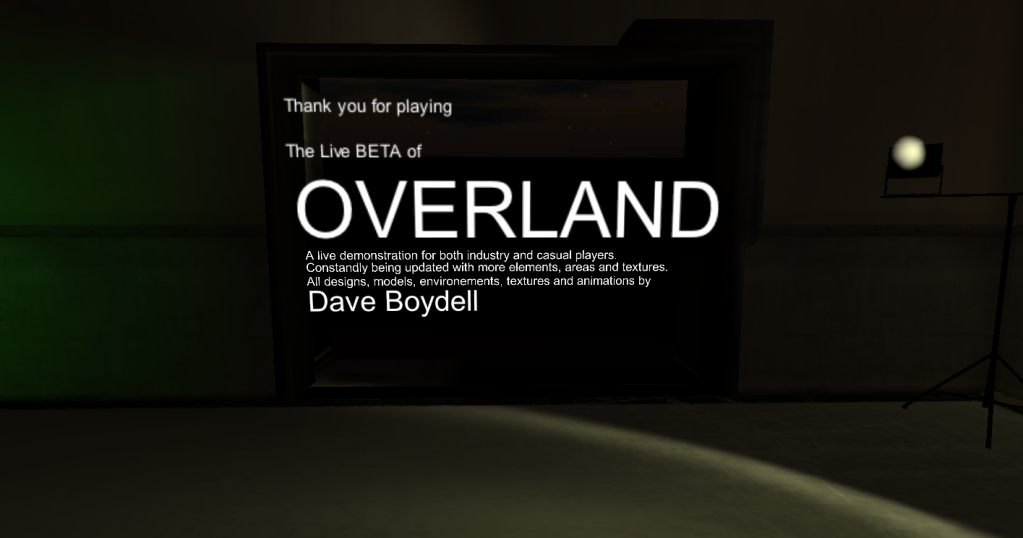 |
| A message for players (Might remove it, Cuts the mood of the area.) |
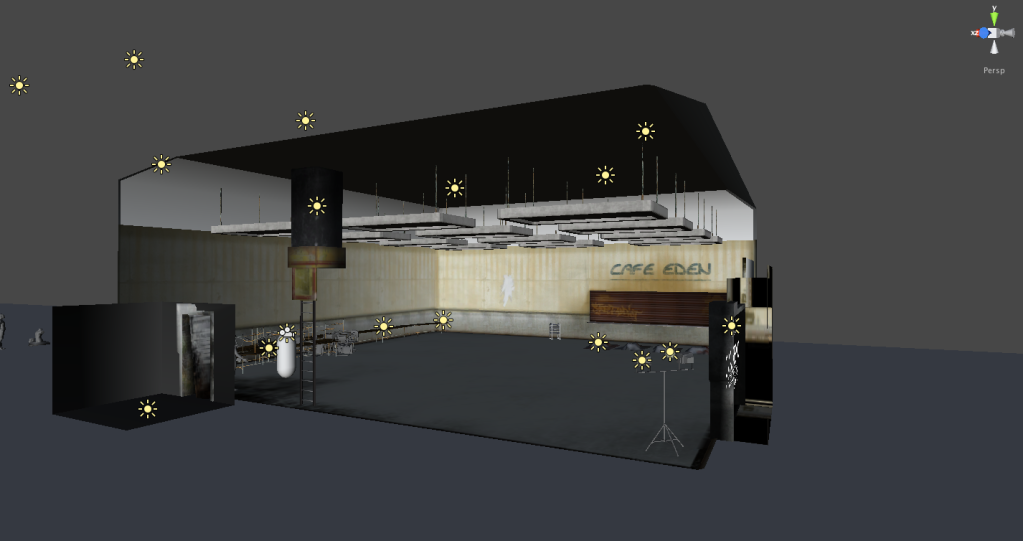 |
| The scene with lighting off. |
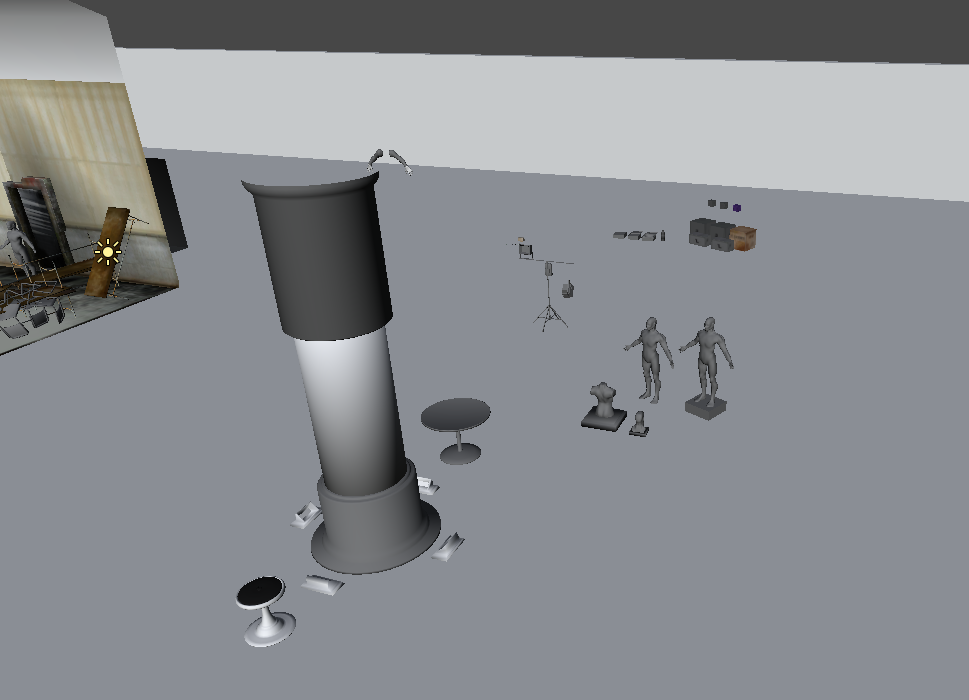 |
| I had to take a lot of props out because of scaling issues, shit just didn't look right yo! |
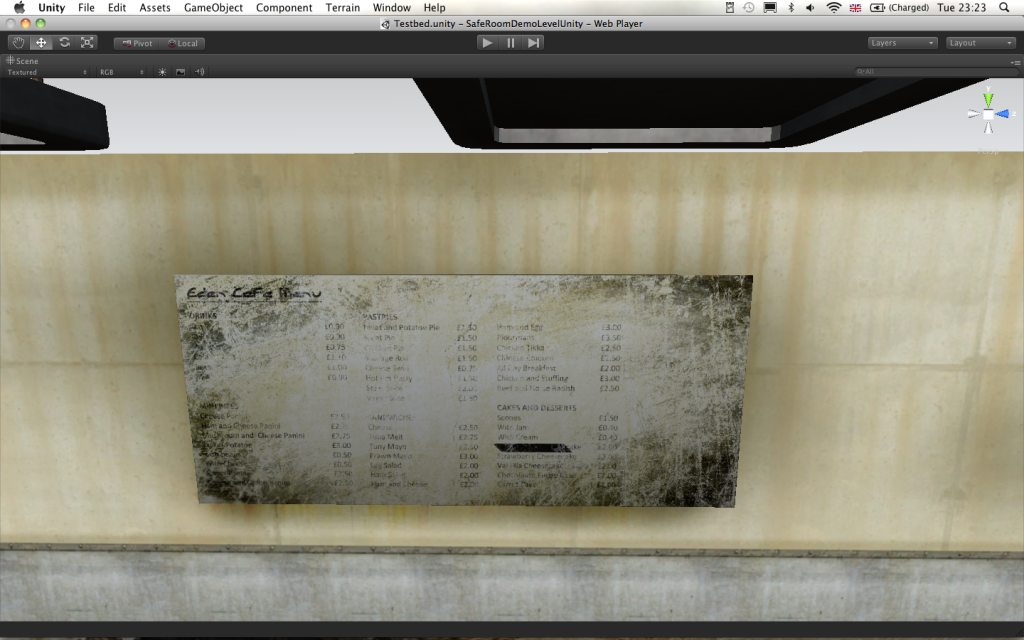 | |||||
| I love my menu board, don't know why. |
Wednesday 26 January 2011
A long left HELLOO!!!
So its been a while since my last up date... and I have no excuse besides pure bone idleness!
Sorry.... Really.
ANYWAY.
Down to work
After Shep had gotten to a certain level of completion I began work on the scene where I'd place him for his Static Renders.
Thus This Through its self out there. (Large Renders)
After a lot of fart arsing around with more then enough Umming and Ahh'ing I though this whole idea sucked. 50% of the texturing at this point is place holder texturing so that wasn't a big drain, the real problem came, for me, out of its lay out. its a 2 walled scene... relatively small. won't really show off what I can really do with regards to effects, Lighting, composition, and all that badgiger. So instead of scrapping that entire scene, I took the windows away, took the lights away and expanded on the scene so that it covers a larger area and had 4 walls, enclosed but it means I can theme the area more and really stretch my legs.
Stupidly of me (this is becoming quite apparent and common) I didnt take many production shots of my modeling it. But i do have SOME snap shots of its current state.
Lighting Test of centre feature pillar with a placeholder geometry to test point lighting.
Making A glass shader was a trial but I finally got it sorted, Anistropic Shader > 2x VRamps (one slight gradient one pure white) > Info Sampler Node > Feck with the setting to get it looking as good as it can.
More coming... assessment time.
Sorry.... Really.
ANYWAY.
Down to work
After Shep had gotten to a certain level of completion I began work on the scene where I'd place him for his Static Renders.
Thus This Through its self out there. (Large Renders)
After a lot of fart arsing around with more then enough Umming and Ahh'ing I though this whole idea sucked. 50% of the texturing at this point is place holder texturing so that wasn't a big drain, the real problem came, for me, out of its lay out. its a 2 walled scene... relatively small. won't really show off what I can really do with regards to effects, Lighting, composition, and all that badgiger. So instead of scrapping that entire scene, I took the windows away, took the lights away and expanded on the scene so that it covers a larger area and had 4 walls, enclosed but it means I can theme the area more and really stretch my legs.
Stupidly of me (this is becoming quite apparent and common) I didnt take many production shots of my modeling it. But i do have SOME snap shots of its current state.
Lighting Test of centre feature pillar with a placeholder geometry to test point lighting.
Making A glass shader was a trial but I finally got it sorted, Anistropic Shader > 2x VRamps (one slight gradient one pure white) > Info Sampler Node > Feck with the setting to get it looking as good as it can.
More coming... assessment time.
Subscribe to:
Posts (Atom)